- Home
- eBooks
eBooks
Educational Ebooks is our custom-built platform that allows students and teachers to access their digital content in one place. With online and offline capability, take your eBooks wherever you go.
Educational Ebooks is a free platform, proudly designed and made in Melbourne.
Login to your account here.
Accessing your eBooks
All eBooks, including eBooks within textbooks, are accessed through Educational Ebooks. We set up all accounts for students. You don’t need to do anything. Login details are sent to your school email address (or given to you by your school) before the start of Term 1.
To access your eBooks:
- Go to Educational Ebooks (educationalebooks.com.au).
- Login with your school credentials.
- All eBooks that have been purchased will be accessible in your account before school resumes.
Single-Sign-On (SSO)
Single-Sign-On (SSO) allows students to sign in to their Educational Ebooks account and access eBook content, without being redirected to multiple portals to create multiple accounts and passwords.
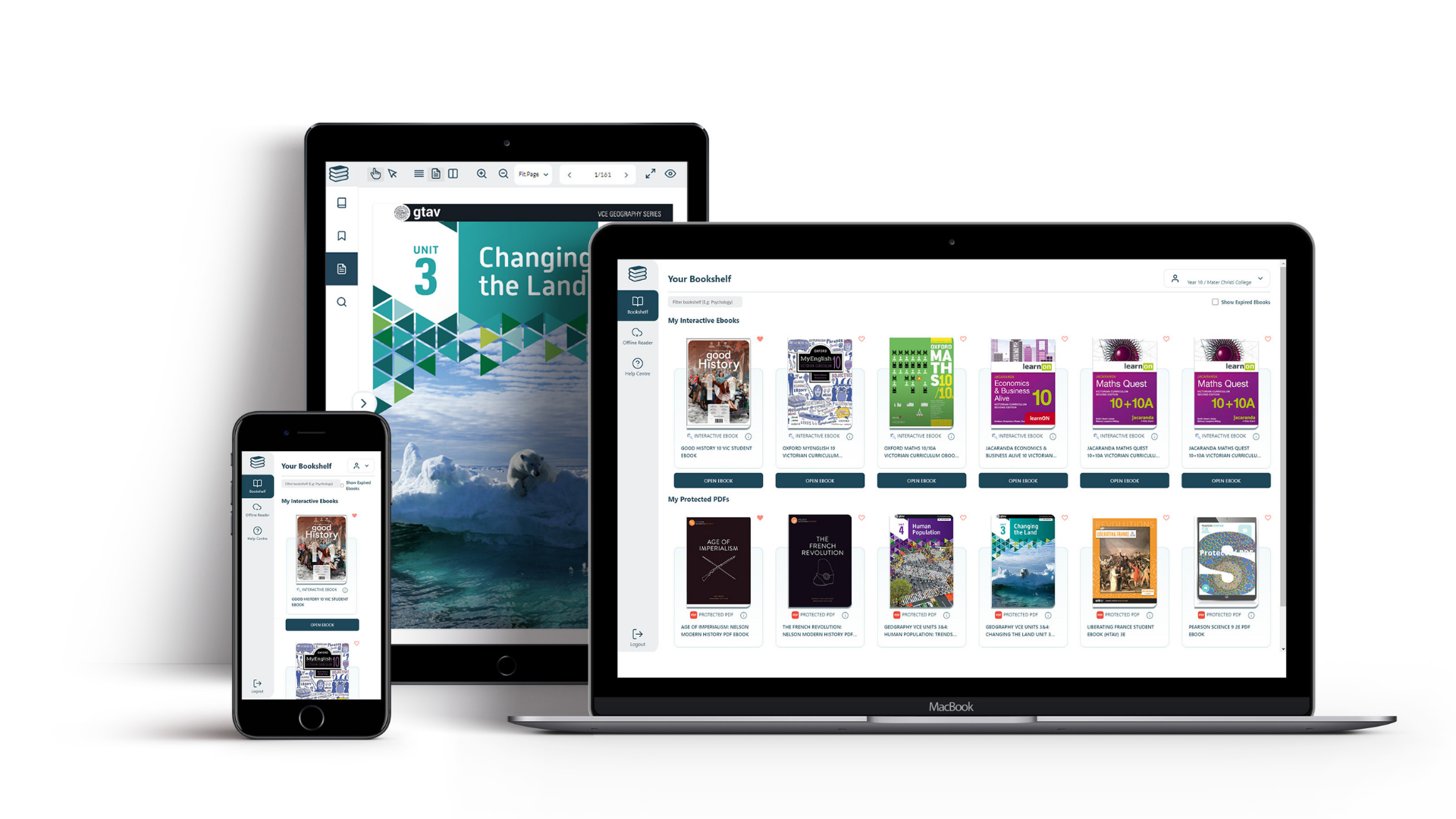
Accessing eBooks from secondhand textbooks
If your school has chosen this option, a Reactivation eBook can be purchased through your school’s booklist to reactivate an eBook code from a secondhand book (if available).
Reactivation eBooks are accessed via Educational Ebooks.
 |
||||
Accessing an eBook purchased through our catalogue
If your booklist is with another provider and you have purchased an eBook only product through our catalogue, you will be emailed instructions on how to access the eBook. You should receive this email within 1-2 business days of placing your order.
Need more information?
We're here to help!
If you are a school, get in contact with your Lilydale Books Support Team or send us an email so we can answer your enquiry.
If you are a parent or student and need assistance with eBook access or require further information please call us 03 9739 6186, alternatively contact us directly via our Contact page.
Additional information on eBooks and all digital related inquiries is available in our Help Centre.


